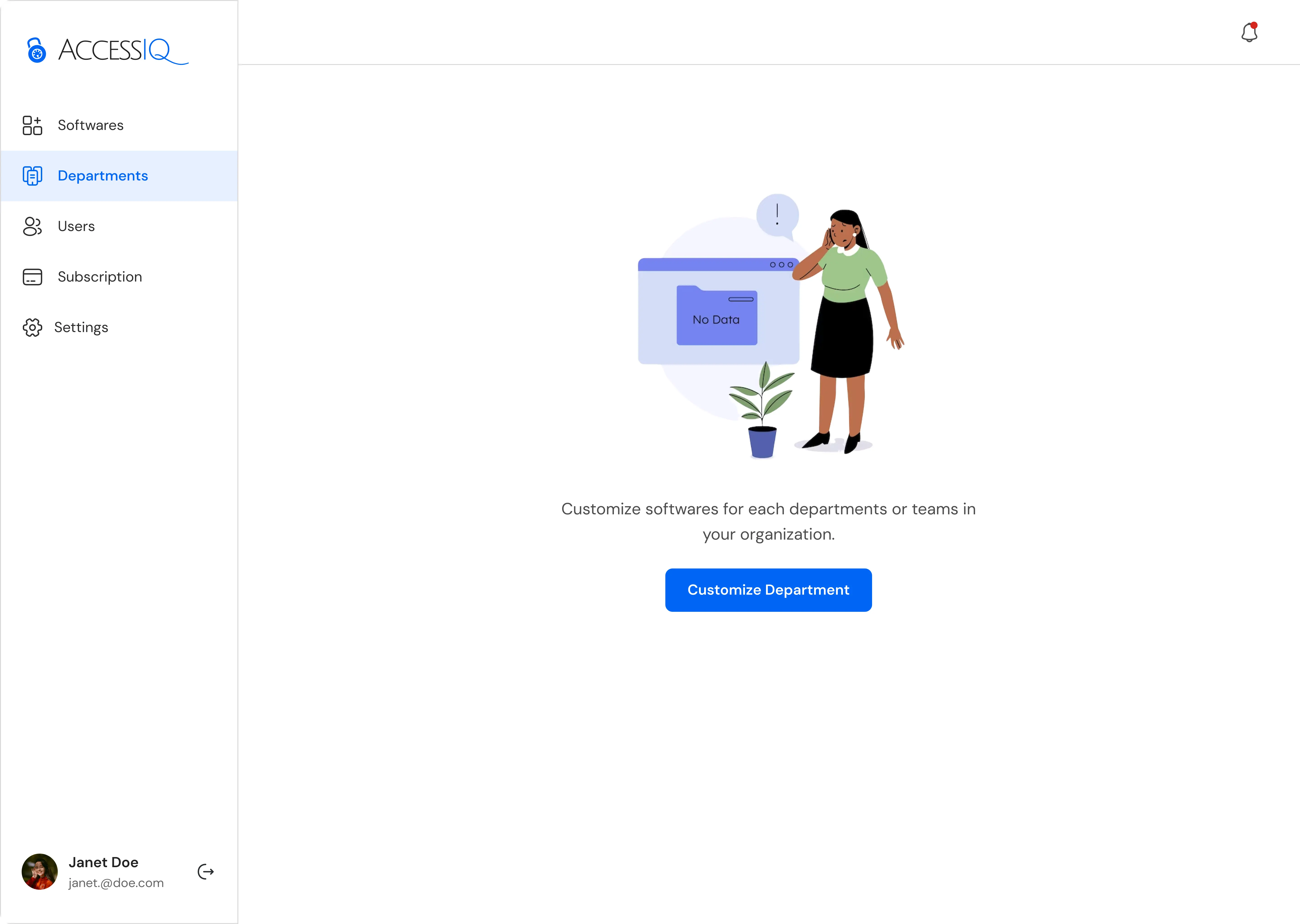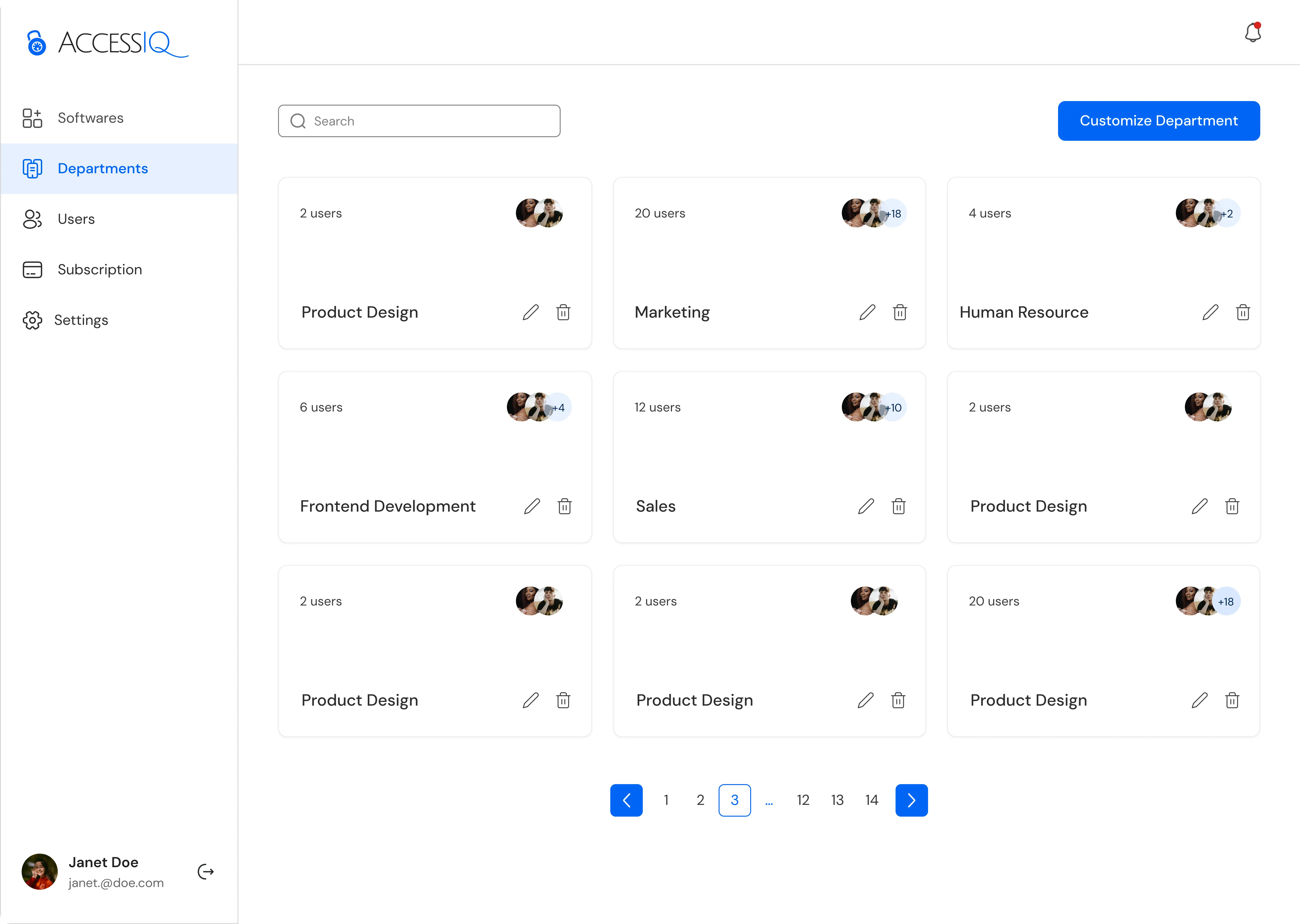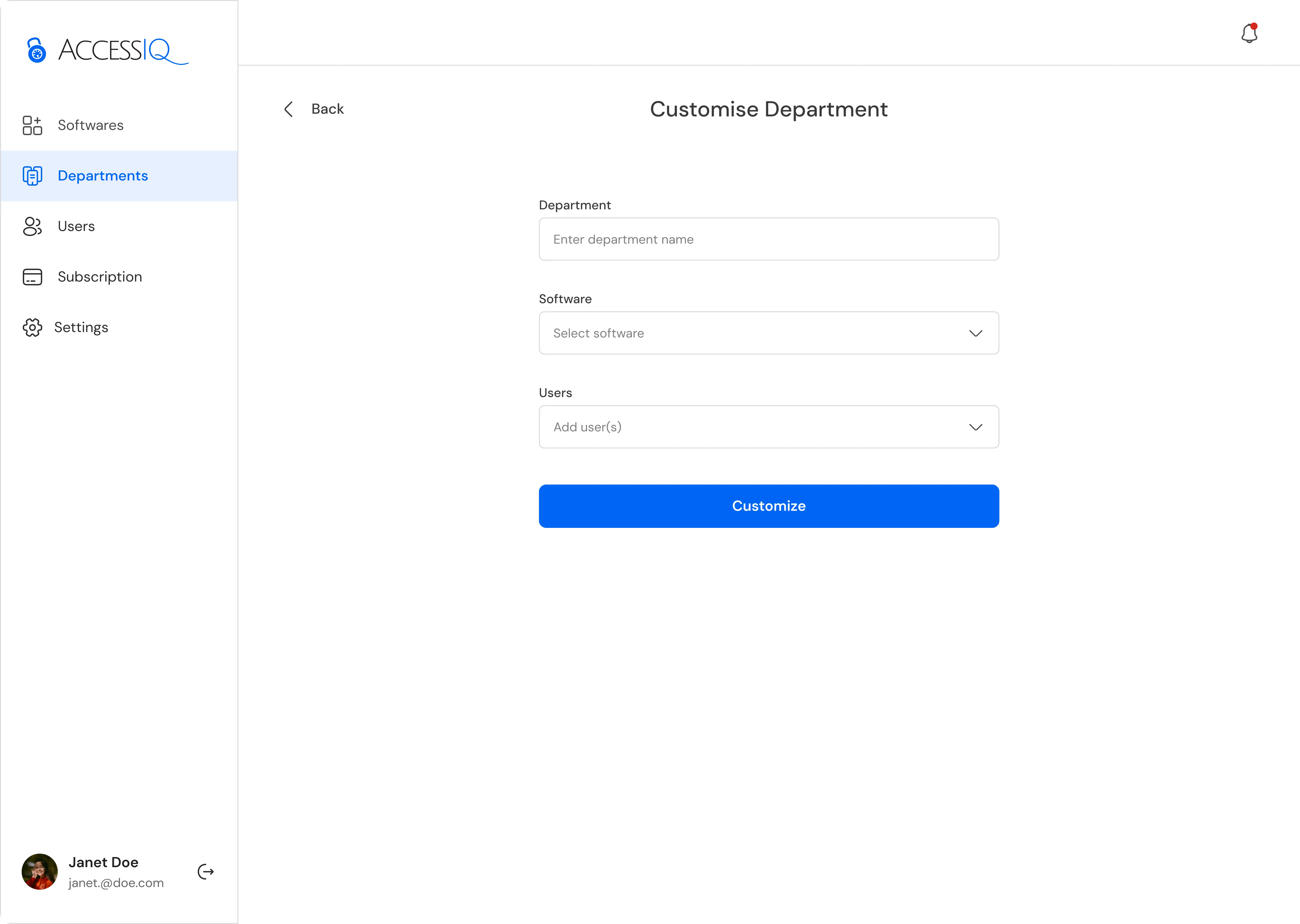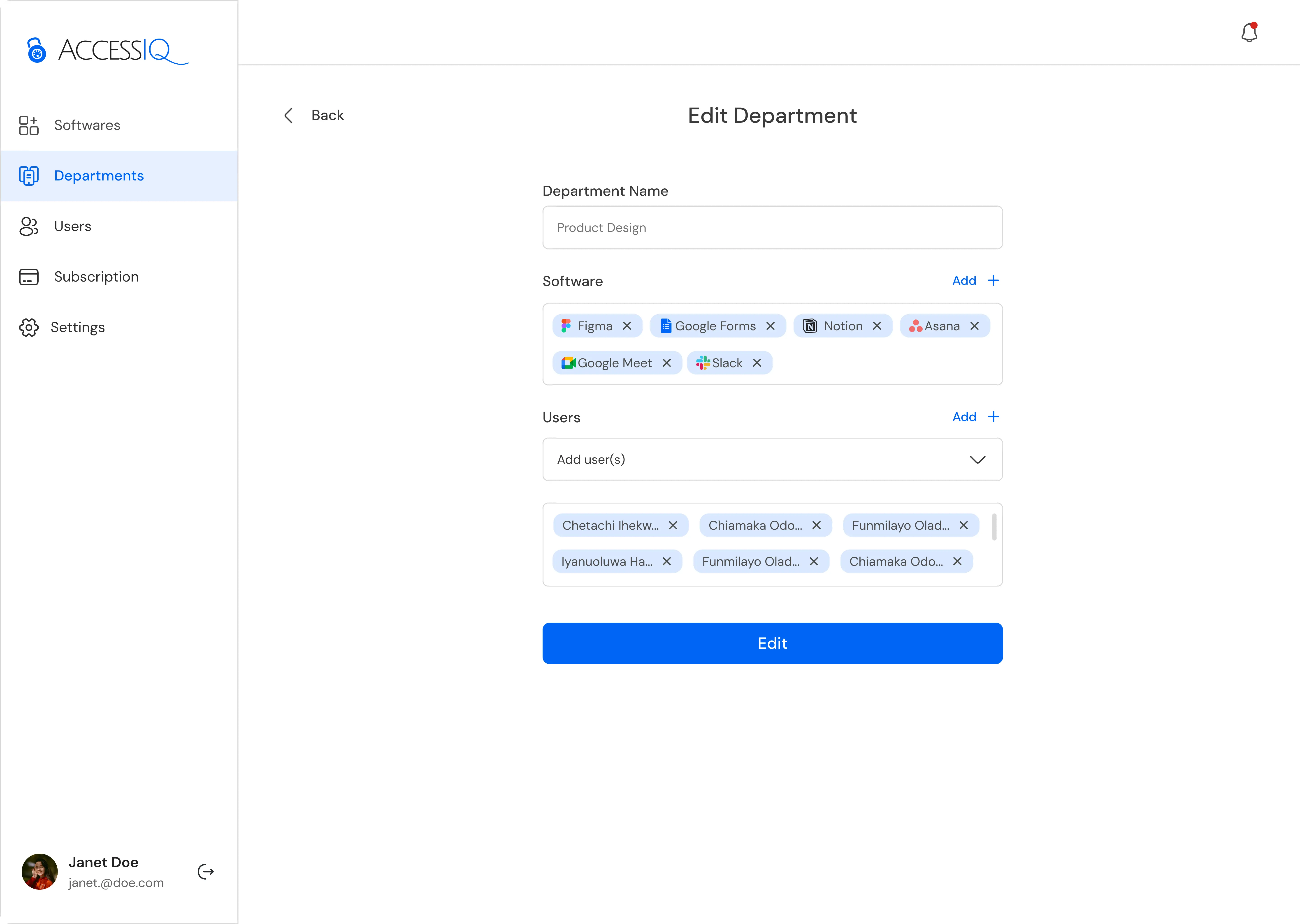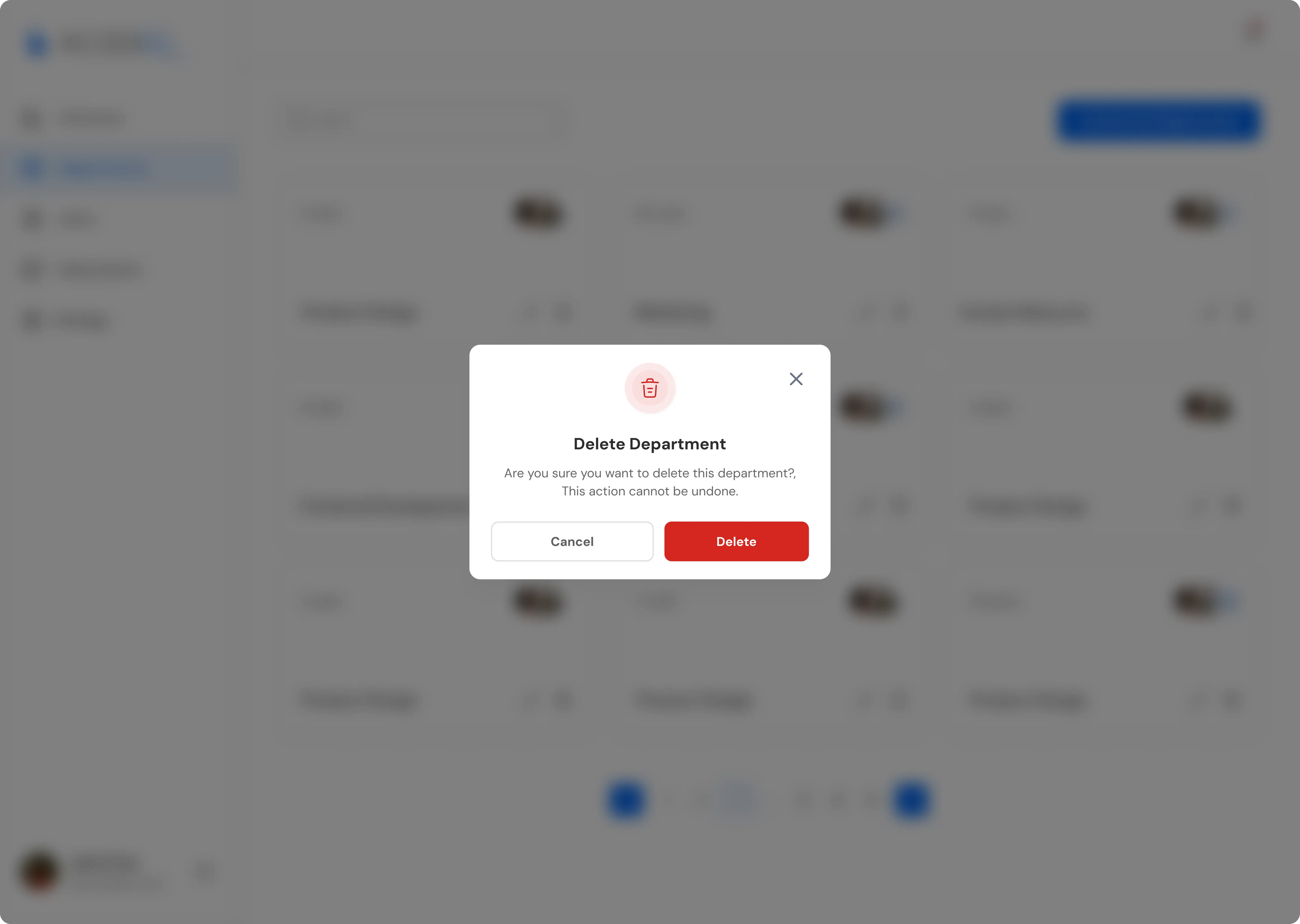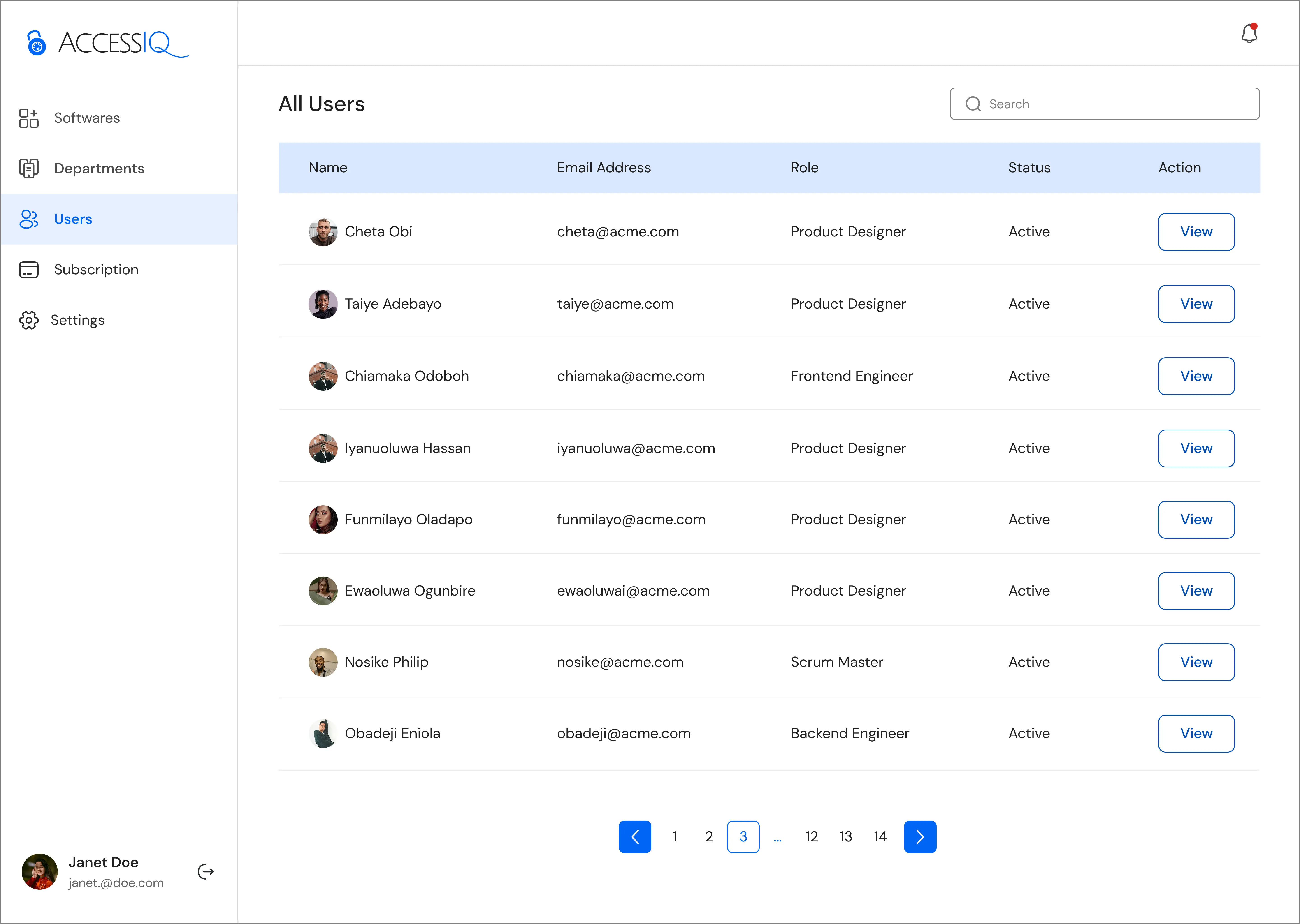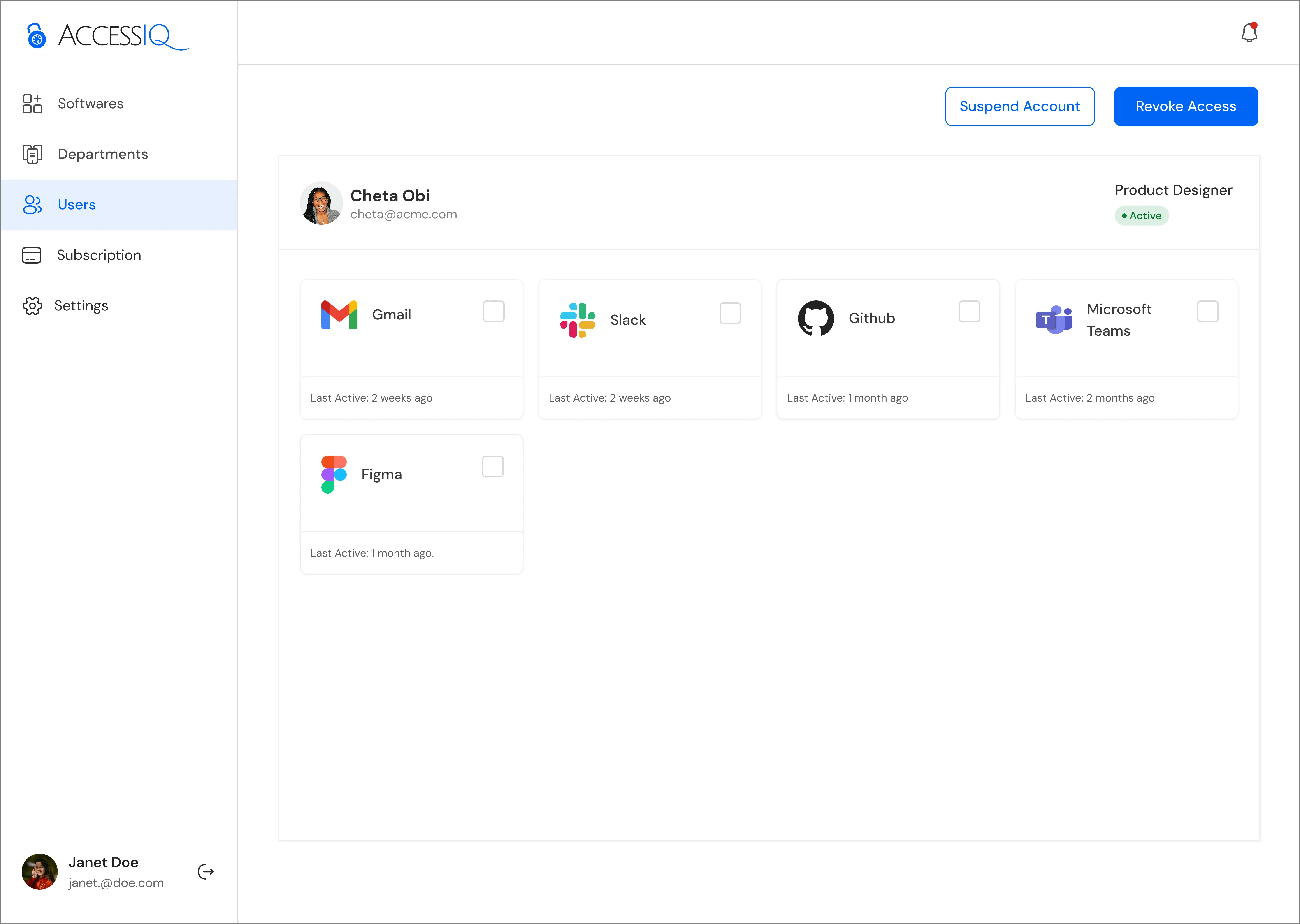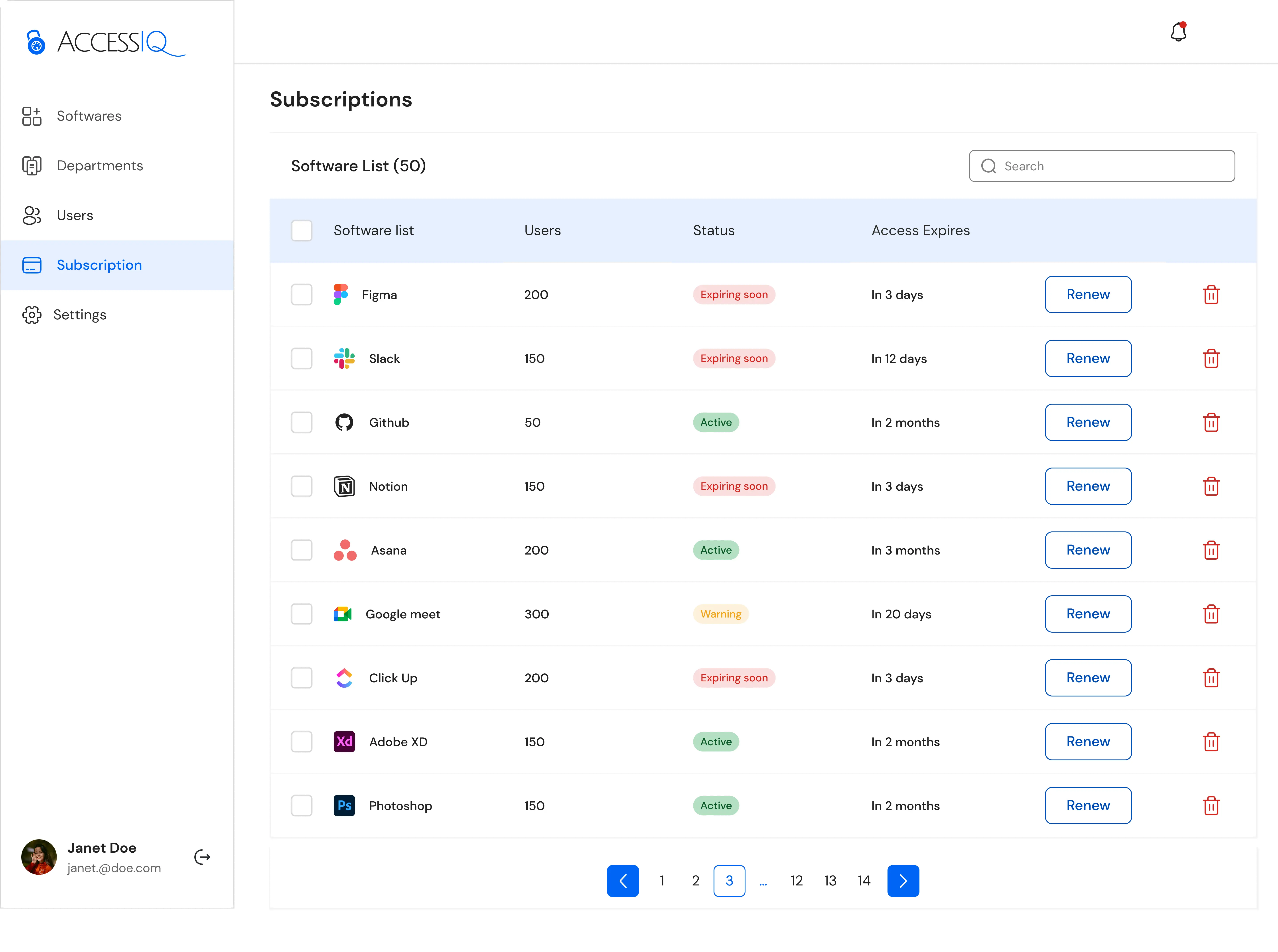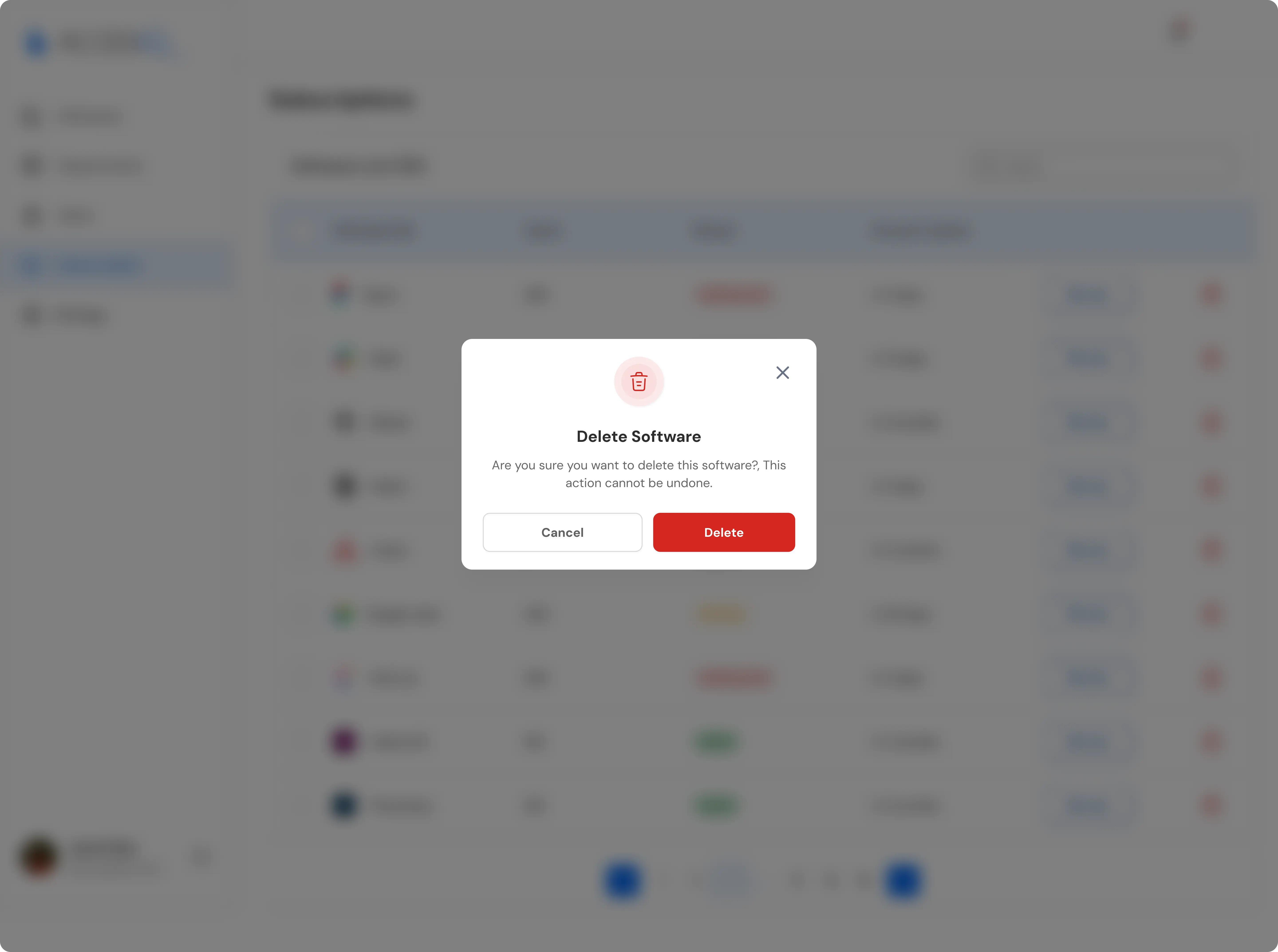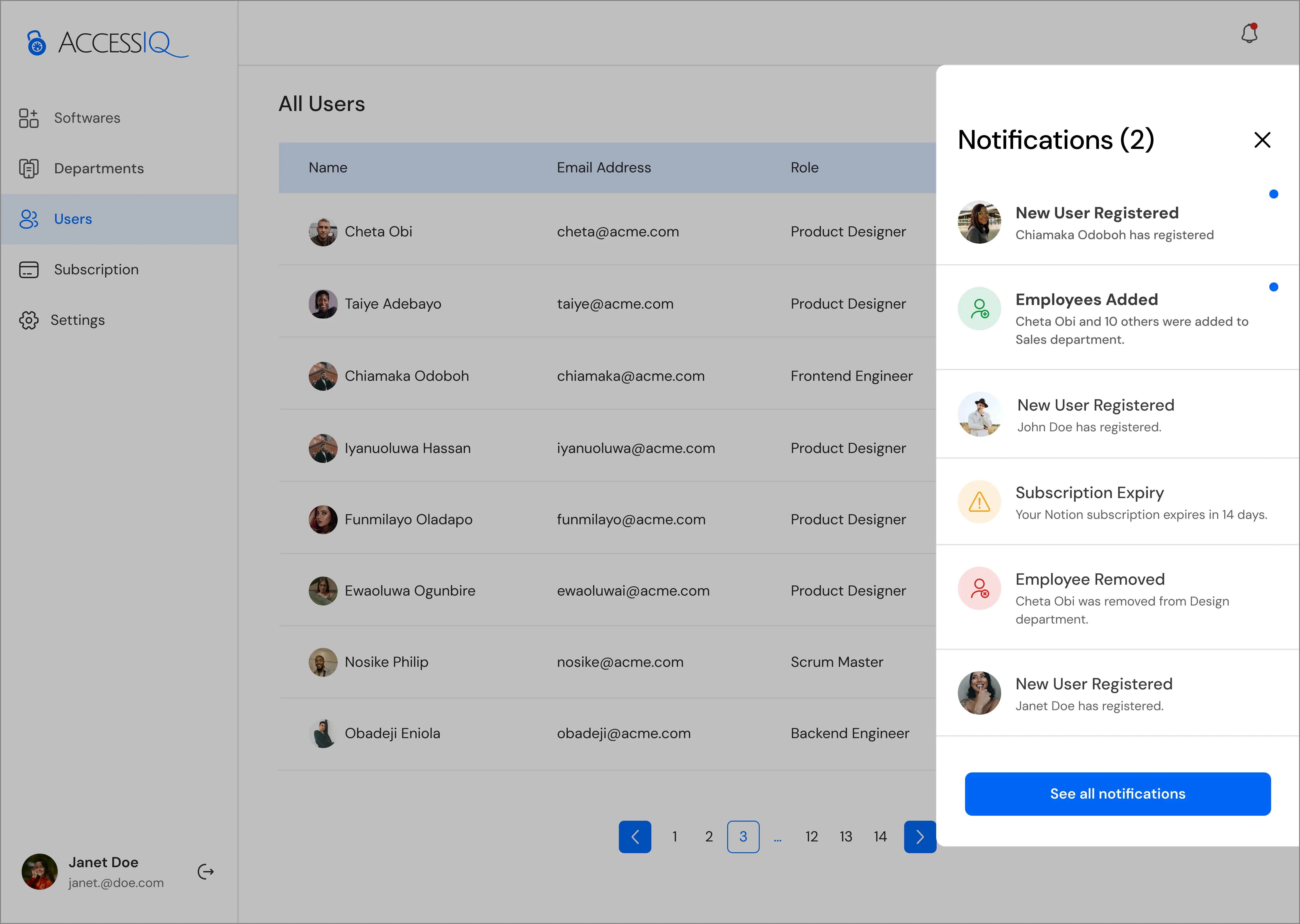Case study
AccessIQ - Software Management Toolkit
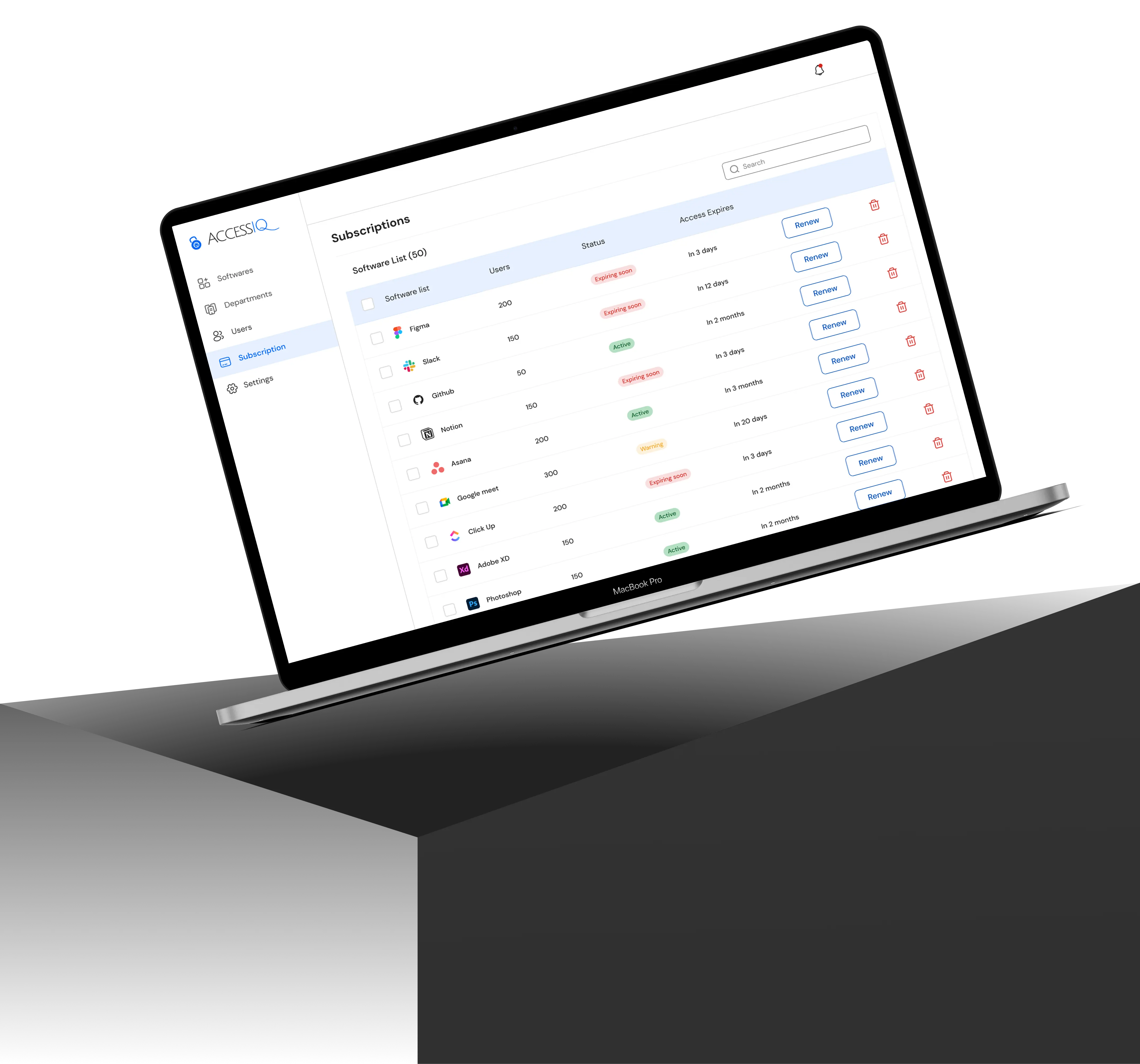
A streamlined software access solution that boosts efficiency and reduces costs across your organization.
My Role
As a team of 6 design interns, we contributed to the end-to-end design process for AccessIQ, a web application aimed at helping managers centralize and monitor software usage across their teams. My focus areas included user research, wireframe development, and visual design of the dashboard and landing page. We worked in pairs for different sections of the product, regularly syncing as a full team and collaborating with our mentor (a senior product designer) for feedback and direction. We used Figma for design and for mapping out workflows.
Challenge and Purpose
In most organizations and companies, different software applications are used for various functions to manage the daily activities across teams and departments.
This setup creates a significant challenge for team leads and project managers. They struggle with onboarding and offboarding team members efficiently and find it difficult to get details on software usage because they have to manually setup different access for each team member across multiple software as there is no centralized access.
How Did We Solve This?
We designed a centralized system (AccessIQ) for software management. This system will feature an intuitive and user-friendly dashboard, designed specifically so team managers can easily navigate and manage their team's software access and usage all in one place.
Looking at the Landscape
We looked closely at how organizations currently manage software access and usage. Since we weren't looking to reinvent the wheel entirely, we aimed to learn from what's already out there and identified the gaps. Our goal was to build a focused, accessible tool that specifically helps team managers overcome the daily struggles of software access and usage management. We looked at:
- Okta
- OneLogin
- ForgeRock
Gathering Insights
We gathered insights by conducting interviews using a Google Form. The results from these interviews highlighted several key problems:
- 50% reported a lack of automation for user provisioning and deprovisioning.
- 20% pointed to high operational costs associated with software.
- 10% noted specific difficulties in the provisioning and deprovisioning process.
Lack of Automation
High Operational costs
Compliance issues
Security concerns
Difficulties in provisioning and deprovisioning
Crafting the Solution
After our research and interviews, we first mapped out the process of managing software access and usage to understand the current workflow and pinpoint critical pain points. Every good design considers the user's journey. We outlined the user flow to illustrate the step-by-step process a manager is expected to go through.
What We Came up With
After an intensive research, we designed a simplified dashboard system, intended primarily for use on laptops, which we identified as the ideal platform for managing detailed software information.
Department Customization
We enabled managers to easily create and manage departments. They can add or remove team members and assign software directly through the department's interface.
Employee Tracking
The system provides a dedicated page for viewing employee status related to software access and employment. This includes details like current software access, account suspension or access revocation, and active employment status.
Subscription Management
We provided clear visibility into software status, including days left before renewal, facilitating easy monitoring and management.
Notification Triggers
Notifications are sent to administrators for key events, such as employee additions/removals from software and impending or expired subscriptions. This ensures timely action and oversight.
Result and Feedback
We ran usability tests on an interactive prototype. Here's the feedback we got after testing the dashboard:
- It successfully provided a central hub for managing user access.
- Users found the dashboard intuitive and easy to navigate, and straightforward compared to juggling multiple tools.
- Overall feedback confirmed that the solution directly addressed the key pain points identified initially.
What I learned
Here are some of my personal key takeaways:
- The Importance of Communication & Version Control: This project emphasized the importance of effective communication and a robust version control when multiple people are contributing to one design.
- Ensuring clarity in data-rich interfaces: When building products with extensive data, it's easy to overwhelm users with information. This project highlighted the importance of designing for immediate comprehension, making complex data easy to understand at a glance.
- Modular Design Principles: Working on part of a larger system taught me how to design flexible, reusable UI components.
Next project: